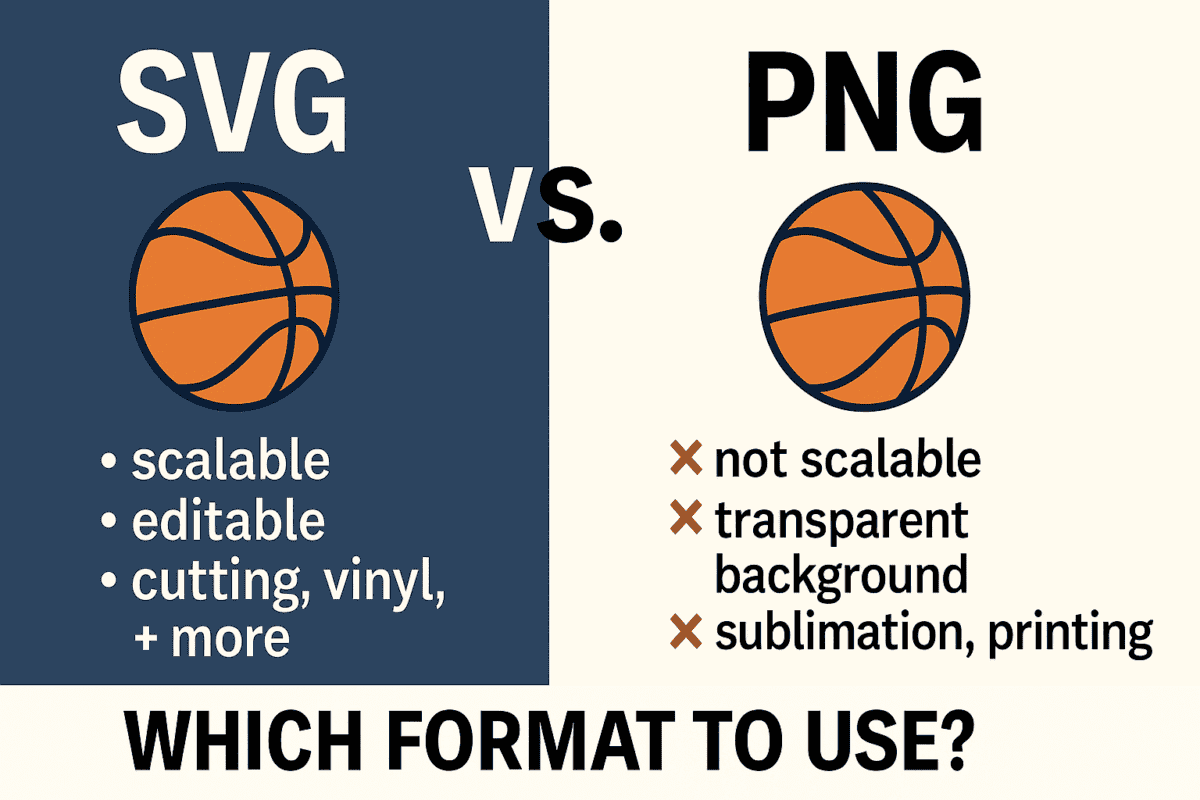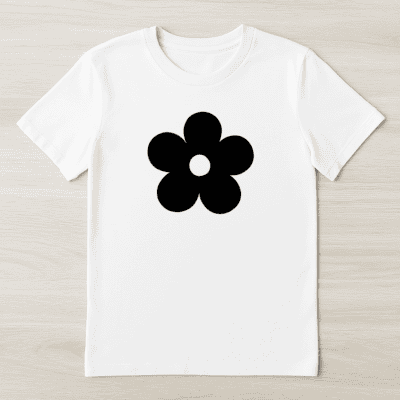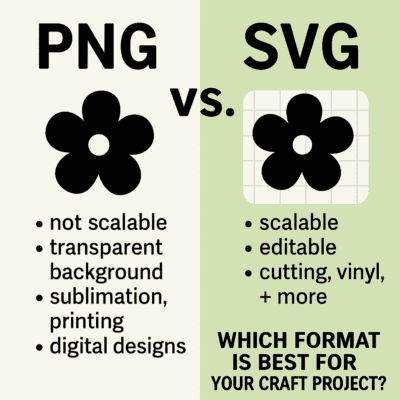ART
PNG vs SVG – Which Format Is Best for Your Craft Project?
If you’re diving into the world of crafting with Cricut, Silhouette, or sublimation printing, chances are you’ve come across these two file types again and again: PNG and SVG.
But what exactly is the difference between them? And more importantly—which one should you use for your next DIY t-shirt, mug, or wall decal?
Let’s break it all down in this no-fluff, crafter-friendly guide!
📦 What Is a PNG File?
PNG stands for Portable Network Graphics. Think of it like a digital sticker—it’s a flat, high-quality image that often has a transparent background.
🧵 PNG Files Are Best For:
-
Sublimation printing (on shirts, mugs, pillows, etc.)
-
Printable crafts
-
Stickers and labels
-
Digital use (social media posts, mockups)
✅ Pros of PNG:
-
High-quality, sharp images
-
Transparent backgrounds (easy to layer)
-
Easy to print, drag-and-drop friendly
-
Compatible with most programs
⚠️ Cons:
-
Not scalable (if you enlarge it too much, it gets blurry)
-
Can’t ungroup or cut individual parts in design software
-
Not ideal for cutting machines like Cricut or Silhouette
🧩 What Is an SVG File?
SVG stands for Scalable Vector Graphics. This is a file type made of paths and lines, not pixels—meaning it’s infinitely resizable without losing quality. But SVG is much more than just sharpness. It’s interactive and editable.
🔪 SVG Files Are Best For:
-
Cricut/Silhouette cutting
-
Layered vinyl projects
-
Heat transfer vinyl (HTV)
-
Laser cutting or engraving
✅ Pros of SVG:
-
Can be resized to any dimension without losing quality
-
Editable (you can change colors, layers, and more)
-
Cuttable—ideal for vinyl, paper, and HTV
-
Compatible with design software like Cricut, Silhouette, and Illustrator
⚠️ Cons:
-
Not ideal for printing photos or full-color images
-
Slight learning curve for beginners
-
Not all programs can preview SVG files natively
🧠 So… Which One Should You Choose?
Here’s the quick breakdown:
| Project Type | Recommended Format |
|---|---|
| Sublimation Shirt | PNG |
| Cricut Vinyl Decal | SVG |
| Mug Print | PNG |
| HTV Layered Design | SVG |
| Printable Wall Art | PNG |
| Laser Cut Wood Sign | SVG |
💡 Pro Tip from Joveart.com
Most of our products at Joveart.com come in both SVG and PNG formats—so you never have to choose just one. Grab the file that works best for your machine and your craft!
Need an SVG for your Cricut project but also want to make matching stickers or a sublimated mug? No problem—we’ve got you covered!
✨ Final Thoughts
Both PNG and SVG are essential tools in your creative toolbox. Use PNG for stunning prints, sublimation, and digital designs. Choose SVG for cutting, layering, and pro-level Cricut projects.
When in doubt? Get both formats—just like what we offer in every file at Joveart.