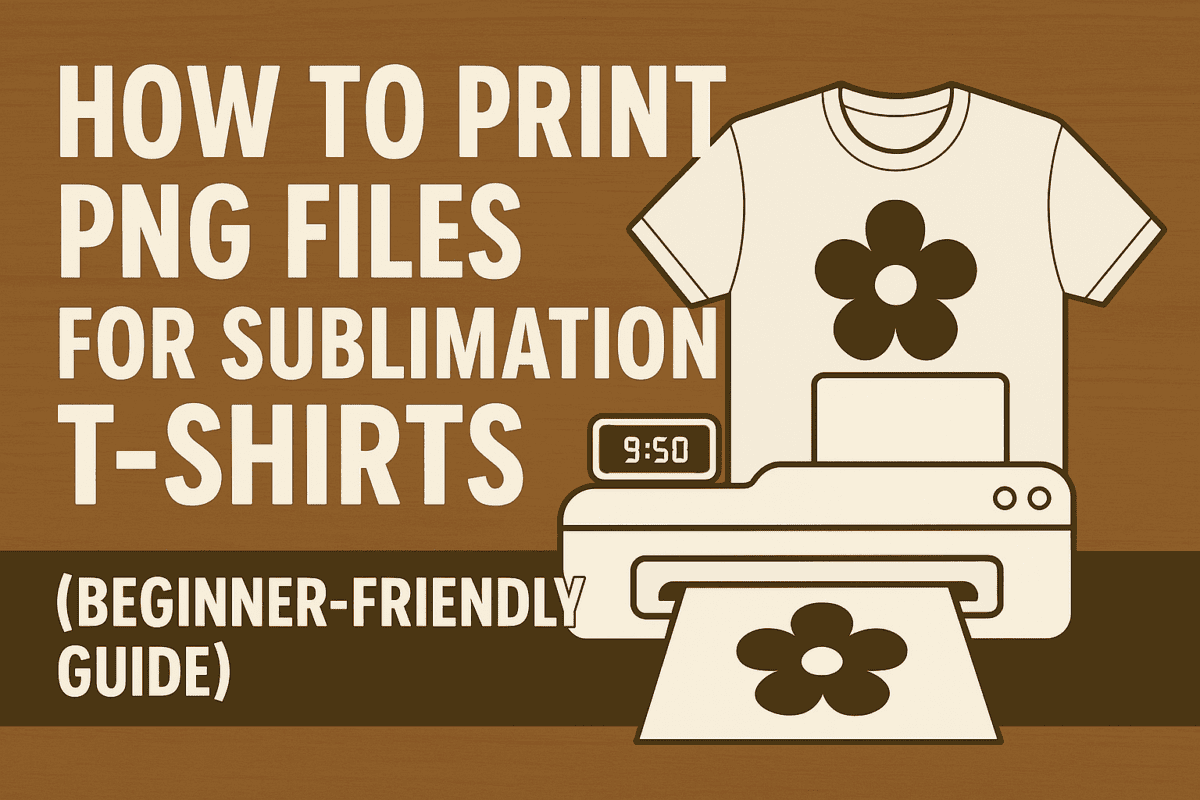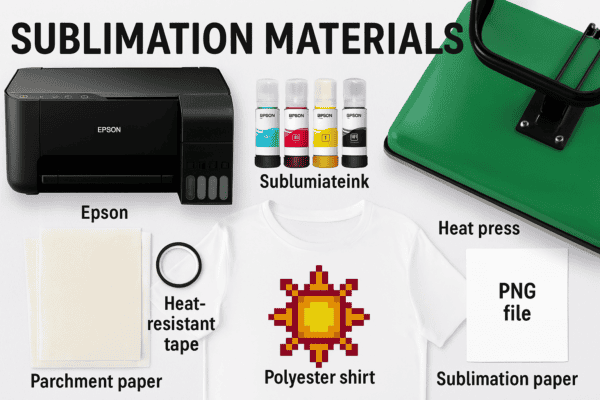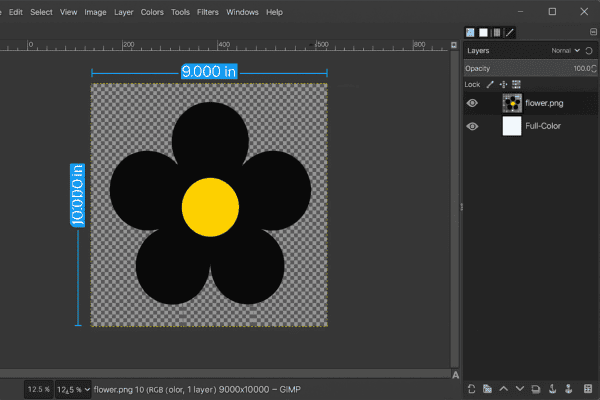ART
How to Print PNG Files for Sublimation T-Shirts (Beginner-Friendly Guide)
If you’ve ever seen a stunning full-color t-shirt with crisp graphics that look like they’re part of the fabric, chances are—it was sublimated.
Sublimation is the go-to method for printing high-quality, long-lasting designs onto polyester shirts. And if you’ve got a cool PNG file, you’re already halfway there.
But wait… how exactly do you print it?
Let’s walk through it step-by-step, from digital design to wearable art. Whether you’re crafting for yourself, running an Etsy shop, or launching your merch line—this guide will help you do it right.
📌 What Is Sublimation Printing?
Sublimation is a heat transfer process where special ink turns into gas under heat and bonds with polyester fibers.
Unlike vinyl or screen printing, the result is smooth, seamless, and won’t crack or peel.
✅ Best for: Light-colored, 100% polyester shirts
🚫 Not ideal for: Cotton fabrics or dark garments
📦 What You’ll Need
Before hitting “print,” here’s your sublimation checklist:
| Item | Description |
|---|---|
| ✅ Sublimation printer | Epson or Sawgrass converted with sublimation ink |
| ✅ Sublimation ink | Special ink that turns into gas when heated |
| ✅ Heat press | For applying design to shirt (Cricut EasyPress works for beginners) |
| ✅ Sublimation paper | Coated paper designed to hold ink until transferred |
| ✅ PNG file | High-resolution, transparent background (300 DPI recommended) |
| ✅ Polyester shirt | 100% polyester = vibrant results (light colors only) |
| ✅ Heat-resistant tape | Keeps print in place during pressing |
| ✅ Parchment/butcher paper | Protects your press from ink bleed |
🧠 Why Use PNG Files?
PNG files are ideal for sublimation because:
-
They support transparent backgrounds
-
They come in high-resolution (300 DPI)
-
They retain color vibrancy and clean edges
-
They’re super easy to use in software like Canva, Photoshop, or Silhouette Studio
Just make sure your PNG is not pixelated, has no watermark, and is properly sized for your shirt.
🖨️ How to Print Your PNG for Sublimation
Here’s the full process from start to shirt:
1. Open Your PNG in Design Software
Use programs like:
-
Photoshop
-
Canva Pro
-
Cricut Design Space
-
Silhouette Studio (Business Edition)
Resize the PNG to your desired print size (e.g. 9” wide for adult shirt chest print).
2. Flip the Image (Mirror)
Before printing, flip your design horizontally.
This is crucial because sublimation prints backwards when pressed.
In most design software: Look for a “Mirror,” “Flip Horizontal,” or “Reflect” option.
3. Print on Sublimation Paper
-
Set your printer to “Best Quality”
-
Use sublimation paper (print on the white/coated side)
-
Choose the appropriate media type (e.g. “Premium Presentation Matte”)
-
Load sublimation ink cartridges properly
Let it dry for a few minutes before handling.
🔥 Pressing Your Design onto the Shirt
1. Preheat the Shirt
Press the blank shirt for 5 seconds to remove wrinkles and moisture.
2. Place the Design
-
Use heat-resistant tape to secure the print (face down, ink touching fabric)
-
Insert butcher paper inside the shirt to prevent ink bleed-through
3. Press Time & Temp
Use the heat press at:
-
Temperature: 385–400°F (195–204°C)
-
Time: 45–60 seconds
-
Pressure: Medium to firm
4. Peel & Reveal
Carefully remove the paper while it’s still warm.
Let the shirt cool for a few seconds… and that’s it!
You now have a vibrant, washable, professional-quality sublimated t-shirt!
🧼 Care Tips for Sublimated Shirts
To make your design last:
-
Wash inside out
-
Cold water only
-
Hang dry or tumble on low
-
Avoid bleach or fabric softener
🧵 Final Thoughts
Sublimation can feel intimidating at first—but once you’ve done it a few times, it’s absolutely addictive. PNG files are the perfect format to work with, offering flexibility and stunning results.
Whether you’re crafting for fun, starting your own T-shirt line, or making gifts that actually get worn, mastering PNG sublimation printing is a skill worth having.
Now fire up that heat press and let your creativity blast in full color!